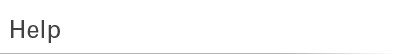
| Buyer's Guide | |
HOW TO BUY1. FIND A RESELLEROrder Lekko's Products Through Our Trusted Reseller Network Find your local Lekko's Reseller by entering your zip code or by selecting a state in our Reseller Locator tool. You can also download a PDF version of Lekko's Sales Representative Map, or visit our International Inquiries page for sales outside of Autralia. Take note of your selected reseller details.You can skip this step if you are ordering directly from Lekko 
2. FILL-IN YOUR SHOPPING CARTProducts are categorized according to type. Browse through our complete lineup of products that suits your needs. Product descriptions, prices and other related informations are shown in our product details. Click the Add to Cart button to select the product you wish to purchase and have it included in your shopping cart. |
|
| How do I buy/redeem a gift certificate? | |
| To purchase a gift certificate for someone, click here. If you are the recipient of a gift certificate and would like to redeem your gift certificate, click here. | |
| How do I find my product? | |
| To find the product(s) you're looking for, you may (1) use the navigation menus on the top, left & bottom of our website. (2) type a keyword into the SEARCH box. If you have any trouble locating a product, feel free to contact customer service for assistance. | |
| How do I navigate the site? | |
| To navigate this website, simply click on a category you might be interested in. Categories are located on the top, left & bottom of our website. QUICK TIP: Place your mouse cursor over anything you think could be a clickable link. You'll notice that anytime you scroll over something that is a link, your mouse cursor will become a "hand". Whereas scrolling over anything that is NOT a link will leave your cursor as an "arrow". You may also type a keyword into the SEARCH box to quickly find a specific product. If you have any trouble locating a product, feel free to contact customer service for assistance. | |
| How do I use a coupon? | |
| After adding items to your cart, click the "View Cart" link at the top of this site to view your cart. At the bottom of the shopping cart you'll see a box where you may enter your coupon code. | |




